Incredibox - Warm Like Fire
4.5
Music Maker '95
Incredibox
4.5
Incredibox - Sprunki
4.5
Music Maker '95
What is Music Maker '95?
Music Maker '95 is a retro-inspired music creation game that takes you back to the days of early digital audio software from the mid-90s. It captures the nostalgia of those early music tools, offering a fun and interactive way to compose tracks, using a simple interface that will appeal to both casual users and dedicated music enthusiasts. The game recreates the feel of classic DOS or Windows 95-era programs, blending it with modern elements that make it accessible and engaging in today’s gaming environment.
This game is perfect for anyone who appreciates the simplicity and charm of old-school music-making software, but with a twist for the modern day. You can mix, loop, and experiment with sound in a playful and non-intimidating way. Think of it as both a nostalgic throwback and an educational tool for those wanting to learn the basics of digital music production.
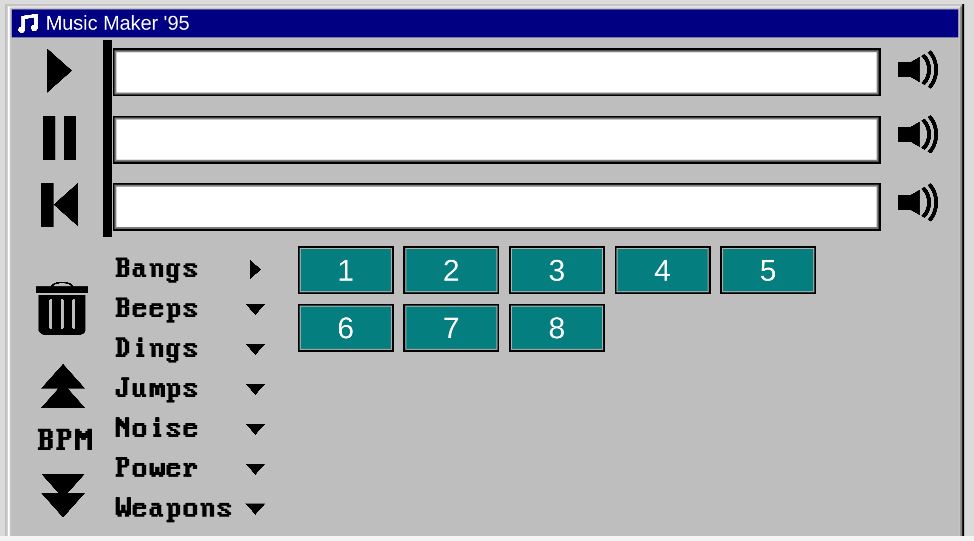
Features
Authentic Retro Aesthetic: The game replicates the interface and sound library reminiscent of mid-90s music software, making it a joy for fans of retro gaming and music tech.
Sample-based Composition: You can choose from various sound samples, beats, and melodies to create your unique track, much like how early electronic musicians experimented with limited tools and resources.
Intuitive Drag-and-Drop Interface: True to its inspirations, the game focuses on simplicity and ease of use, perfect for players who want to experiment with music without needing to dive into complex production tools.
Loop and Mix: You can experiment by layering different tracks and loops to create different musical styles, from chill beats to more upbeat tunes.
How to Play Music Maker '95
Choose Your Samples: The game provides a library of sound samples, including beats, synths, vocals, and more. You can drag and drop these into your music timeline to start building your track.
Layer and Loop: Like Incredibox, you can layer sounds to create a dynamic, evolving track. Experiment with different combinations and create loops to build a complete piece.
Save and Share: After finishing your track, you can save it and even share it with friends or the community for feedback.









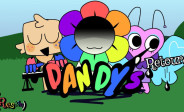





















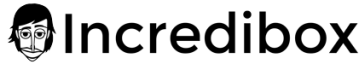
Discuss: Music Maker '95