Incredibox - Warm Like Fire
4.5
Incredibox - BANANA
Incredibox
4.5
Incredibox - Sprunki
4.5
Incredibox - BANANA
What is Incredibox - BANANA?
Incredibox - BANANA is a fun and interactive music game from the popular Incredibox series. In this edition, players can mix and create music by combining different vocal beats, rhythms, and sound effects, all while enjoying a playful and lighthearted theme centered around bananas! The game allows players to experiment with different musical styles and build their own unique tracks, using an easy-to-use interface and vibrant character animations.
The BANANA edition brings a quirky and energetic vibe to the Incredibox universe, with new characters, sounds, and a fun, upbeat theme. Whether you're new to music production or a seasoned creator, Incredibox - BANANA is an exciting and creative platform to explore.

Features
Fun and Playful Theme: The BANANA edition introduces a quirky, fun theme with characters and sounds inspired by bananas, adding a unique twist to the Incredibox experience.
Character-Based Sound Mixing: Like other versions of Incredibox, players can mix sounds by placing characters on different spots. Each character represents a different sound, and you can layer these sounds to create your own track.
Instant Music Creation: The game allows players to quickly experiment with sounds and rhythms, making it easy to create a catchy and dynamic track within minutes.
Multiple Layers: Combine various vocal, instrumental, and beat sounds to create complex musical compositions. The game gives you the freedom to layer sounds in different ways for a more professional and rich musical experience.
Simple Interface: With its intuitive drag-and-drop mechanics, Incredibox - BANANA makes music production accessible and fun for all ages.
Share Your Creations: Once you've created a track, you can share it with others or explore tracks made by other players in the community.
How to Play Incredibox - BANANA
Choose Your Characters: Begin by selecting from a range of characters, each of whom provides a specific sound—such as beats, vocals, or effects. You can mix and match these characters to create your own music.
Place the Characters: Drag and drop each character onto the beatbox slots to trigger different sounds. You can place characters in any order to experiment with new rhythms and effects.
Layer Sounds: As you add more characters, you'll layer their sounds, building complexity into your track. You can adjust the timing and pacing of each character's sound to create the perfect rhythm.
Listen and Adjust: Once you've arranged your characters, press play to hear your track. Make adjustments by swapping characters or adding new ones to enhance your composition.
Share Your Track: When you're happy with your creation, you can share it with friends or upload it to the Incredibox community. You can also listen to other users' tracks and get inspired.









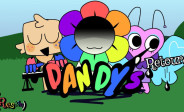





















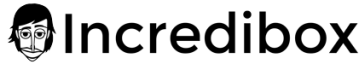
Discuss: Incredibox - BANANA