Incredibox - Warm Like Fire
4.5
Top rated
Sprunki x RedSun
Incredibox
4.5
Top rated
Incredibox - Sprunki
4.5
Top rated
Advertisement
Advertisement
Advertisement
Advertisement
Sprunki x RedSun
Sprunki x RedSun Game Overview
Sprunki x RedSun is a fan-made mashup that blends the quirky, animated characters of Sprunki with the interactive music-making mechanics of Incredibox RedSun. Players can create unique beats and melodies by dragging and dropping different sound elements onto characters, combining rhythm, vocals, and effects to produce their music tracks.

How to Play
- Drag & Drop Sounds: Select different sound elements (beat, melody, effect, or voice) and place them onto characters to activate them.
- Mix & Match: Experiment with different combinations to create a dynamic, evolving track.
- Unlock Bonuses: Certain sound combinations unlock special animations and bonus sounds.
- Record & Share: Once satisfied, you can save and share your custom mix with others.
Controls
- Mouse (PC): Click and drag elements onto characters to assign sounds.
- Touchscreen (Mobile/Tablets): Tap and hold to drag elements, then drop them onto characters.
- Keyboard (if applicable): Some versions may include shortcuts for muting, pausing, or switching sounds.































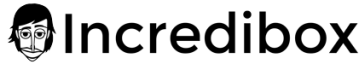
Discuss: Sprunki X RedSun